Heusinkveld Sim Handbrake – Full control for drifting and rallying
When you're racing in rally or drifting , you need quick reactions, precision, and a realistic mechanical feel. The Heusinkveld Sim Handbrake is a highly adjustable USB handbrake, designed with race-proven engineering and load cell technology, giving you a progressive, configurable, and robust response for any type of advanced simulation.
Key advantages
- Progressive brake system with preload spring + interchangeable elastomers.
- Configurable resistance : choose between soft, medium or firm touch.
- Optional hydraulic damping and angular actuation adjustment up to 22.5° .
- Fully customizable with SmartControl : non-linear curves, profiles, dead zones and more.
- Compact and robust design in CNC steel, easy to integrate into any cockpit.
Full mechanical adjustability
- Adjustable initial spring simulates the clearance between the pad and the disc (or brake cable).
- 3 interchangeable elastomers for different hardness levels.
- Adjustable travel, preload and lever angle (up to 26°).
- Lever can be installed in vertical or horizontal position , with adjustable actuation angle using the included adapter plate .
- Compatible with direct mounting or mounting on aluminum profiles (T-slot, using the included accessories).
Technical specifications
| Feature | Detail |
|---|---|
| Sensor type | 120 kg load cell |
| Actual maximum force measured | Up to 22 kg on the lever |
| Mechanical adjustment | Preload, travel, stiffness, tilt |
| Exit curves | Configurable via SmartControl |
| Lever angle | Fine adjustment up to 26° / up to 22.5° with adapter plate |
| Rig compatibility | Mounting on flat or aluminum profiles |
| Adaptive mounting | Includes hardware and T-nuts |
| Construction | CNC steel + fine texture powder coating |
SmartControl: Advanced Personalization
- Creates fully non-linear output curves in 5 zones.
- Define dead zones, sensitivity and maximum force from the software.
- Save and switch between unlimited profiles based on car type or surface.
- Compatible with other Heusinkveld SmartControl products for integrated profiles.
- No recalibration required after adjustments.
- Includes step-by-step calibration wizard for mechanical adjustments.
Compatibility and requirements
- Compatible with PC / Windows 10 or higher
- Not compatible with consoles (Xbox / PlayStation) or Linux
- Plug & Play – factory pre-calibrated
- CE certification + EMC compliance
Includes
- Sim Handbrake (Heusinkveld)
- Adapter plate for aluminum profiles
- 3 elastomers of different hardness
- USB cable
- T-nuts and bolts
- Printed manual
- Access to SmartControl and SmartControl Live
Master every drift with true precision
The Heusinkveld Sim Handbrake is a precision tool for advanced sim racers looking for maximum customization, progressive mechanical response, and absolute control . Ideal for rally, drift, gymkhana, or any discipline where every inch of the track makes a difference.
Frequently Asked Questions
A product in PRE-ORDER means it's not yet available for immediate delivery, but is on its way and can be pre-ordered before its official availability. This guarantees that you'll have access to the product once it's in stock. We recommend placing a PRE-ORDER to avoid missing out and skipping the next batch.
Pre-order product availability dates are listed on the relevant product page or on our #pre-orders Discord channel: https://discord.gg/simufy
When a product is in stock, it means it's available in our warehouses and can be shipped immediately after the order is placed.
Absolutely yes. The products offered are carefully selected to meet high quality standards. This ensures that the materials used are durable, safe, and fit for their intended purpose.
You can find out if the product you want is in stock by checking the product page. Typically, a message will appear indicating its availability, such as "Shipping immediately" or units available. If it's not in stock, one of these statuses will typically appear: - Out of stock: No units are available and you may have to wait for them to be restocked. - Pre-order: The product is available for reservation before it arrives in the warehouse.
No, every order is shipped in a single shipment. If the order contains both in-stock and out-of-stock items, the order will be shipped as soon as all items are in stock. If you wish to receive in-stock items immediately, you must place multiple orders or request an additional shipping charge.
VISA or MasterCard credit cards, PayPal, Klarna or bank transfer
Simufy offers all customers the option to defer payment for any or all of their orders through the financial institution Klarna.
Klarna offers financing valid for orders up to €1,500 and up to 3 interest-free installments.
Yes, as long as the product is received in the same condition as it was sent. The refund will be issued after manual verification of the returned product's conformity, using the same method used for payment. For more information, please consult our Return Policy.